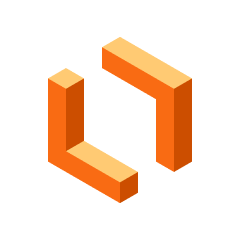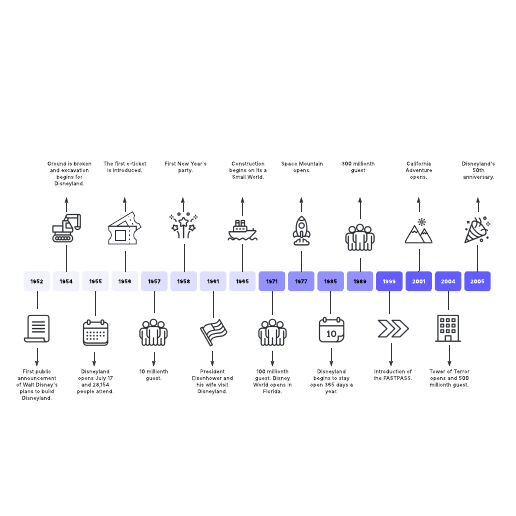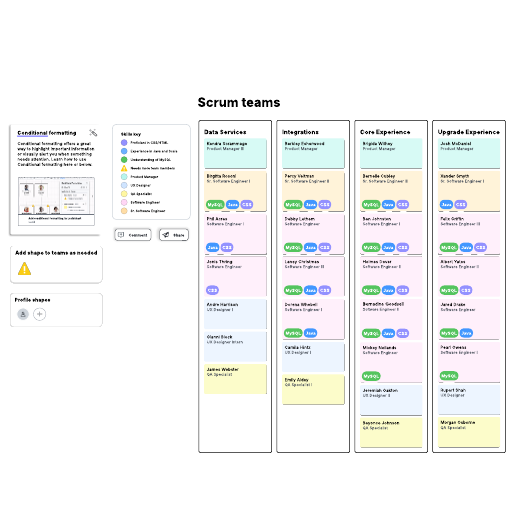Kanban board with dashboard example
This template works on the following products:
*For Team and Enterprise plans
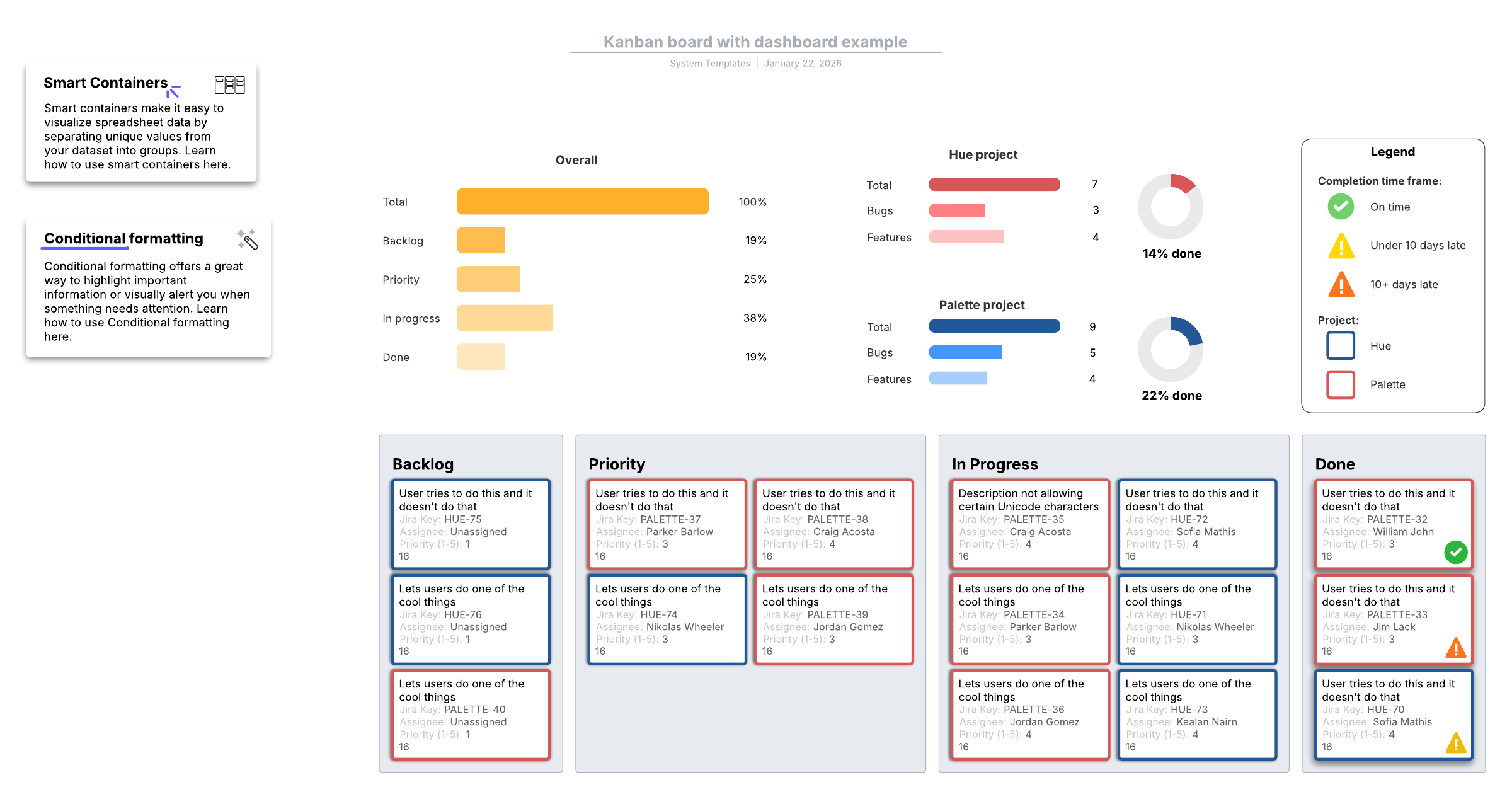
This kanban board with dashboard example template can help you:
- Document and update your project or tasks using smart containers/cards.
- Include pertinent information on each card. -Summarize the status of your project using dynamic shapes.
Open this template to view a detailed example of a kanban board with dashboard that you can customize to your use case.
What is the Kanban board with dashboard example template?
The Kanban method is a project management methodology that relies on a visual system to keep track of tasks and improve workflow.
While you can use just about anything from a whiteboard to sticky notes to physical cards to keep track of everything, a dashboard is the best way to keep all your tasks in one place without overlooking or losing anything. The dashboard organizes your tasks in columns according to status: to do, in progress, and done. With everything where it should be, you can easily view items in your backlog, see what your team is working on now, and what’s already been done. It’s all in one central space.
This template shows a filled-in example of a Kanban board with a dashboard. Take a look, and when you’re ready to make your own, start filling it in with your own tasks.
Benefits of using the Kanban board example template
When you use a Kanban board with a dashboard, you can visually represent all your team’s tasks. This keeps everyone aligned, and it helps you limit the work in progress and reduce bottlenecks, which improves your team’s efficiency and productivity. You can also use the dashboard as an easy reference for documenting and updating your project tasks.
The Kanban dashboard template is customizable, so if you feel it’s a good fit for you, just delete the sample information and start putting your own in. It’s also easy to share and collaborate on, making it great for hybrid and remote teams.
How to use the Kanban board example template in Lucidchart
If you’re editing this example template to make it your own, Lucidchart has some tools to help you on your way. Use Smart Containers to visualize spreadsheet data. Smart Containers automatically separate unique values from your dataset into groups. You can also create Lucid Cards, which are customizable shapes that help you seamlessly move from the ideation phase to the planning phase of the project.
As you edit the template, make sure to create a legend so that everyone who views it will be able to understand it. From there, share your work with your team through one of Lucidchart’s integrations, like with Slack, Zoom, or Microsoft Teams.